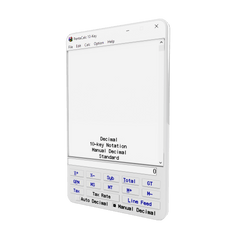Want to take your 10 Key Skills to the next level?
A few ways to improve
Trying to learn how to improve your 10-key skills to increase efficiency at work? There are several effective ways to improve.
10-key skills involve being able to accurately use the numerical keys located on your computer keyboard. Office professionals, accounting clerks, and data entry professionals, use 10 key skills heavily in order to accurately enter numerical data into computer applications.
Teach Your Fingers
Before you can be efficient with 10-key touch typing skills, you will need to teach your fingers the feel and location of the numerical keys on your computer keyboard or 10-key keypad.
A good way to do train your fingers to better use the 10-keys is to visualize the keys in your mind first. Allow this image to rest in your mind while you begin touching the keys one-by-one. Over time, your fingers will learn where each key is placed and you won't have to glance at your keyboard again.
Slow Down
If you are having trouble getting the numbers right on your 10-key keyboard or key pad, the best way to improve your accuracy is by slowing down.
Many people rush to enter numbers only to make multiple errors. Take your time and press the keys correctly the first time. With patience, you will master the keys on your keyboard and be rattling off spreadsheets and other financial documents in no time.
Take Typing Lessons
A great way to reduce errors and improve speed while 10-key touch typing is by taking typing classes.
Classes may be offered by your workplace development program or through an online program. Many working professionals find it convenient to take classes at local community learning centers after hours.
Got any more tips to help others? We would love to hear them!!