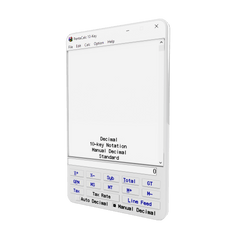Create the Units you want
PentaCalc Pro's Smart Units is a complex method of evaluating units. Most of this complexity is transparent to you as the user. However, occasionally, you may need to "lift the hood" and create your own units. Fortunately, creating new unit conversion buttons and configuring Smart Units is a rather straightforward process.
Hierarchal Structure
Smart Units are composed of a hierarchal structure: type, base, and unit. Each base and unit must be composed of atomic units. Atomic units are units which have been reduced to their elemental form. Atomic units can be found in ten calculators we ship with PentaCalc Pro: Temperature, Length, Mass, Time, Substance, Luminance intensity, Currency, Current, Angle, and Solid angle.


Using a Base
It is easier and more convenient to create units in terms of a base because the conversion factors are better know. For example, you know how many feet are in a yard, but generally you don't know how many meters are in a yard.