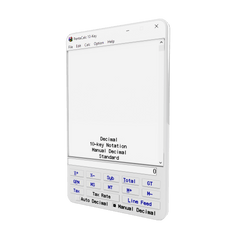It is all about precision
Sometimes close is good enough and other times you need precision. You can either set Pentacalc to auto-select how many decimal places to show or you can set it to show up to 15 decimal places.
Your calculator your decision
PentaCalc Pro offers four different display options (in the Option menu):
- Standard
- Fixed
- Scientific
-Engineering
If you select either Fixed, Scientific, or Engineering, a dialog box will appear requesting the number of decimal places between 0 and 15. By rounding only in the display, PentaCalc minimizes rounding errors throughout your calculations

Standard Display
The number of decimal places changes with each number entered depending upon how many digits you enter after selecting the decimal point. PentaCalc Pro will always use the maximum number of digits in its calculations.

Fixed Display
PentaCalc Pro will always show the number of digits to the right of the decimal place as specified. For example, if you have entered 4 digits in the fixed dialog box and then enter 2.3 it will be displayed 2.3000.

Scientific display
Scientific notation is useful when you are working with very large or very small numbers. Scientific notation writes these numbers concisely by using a smaller number (called a mantissa) multiplied by 10 raised to a power. Large numbers are raised to positive powers and small numbers are raised to negative powers. There are two ways of entering large numbers. The first is to enter a number as usual and PentaCalc Pro will automatically convert it to scientific notation if the answer to the operation cannot be displayed with 15 or fewer digits.