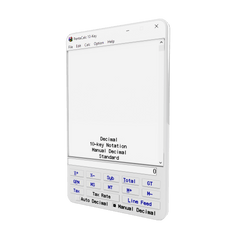Fixing "Error Loading Standard.cal"
Fixing 'Error loading Standard.cal'
Please follow these steps to fix this issue:
1. Close PentaCalc Pro
2. Uninstall PentaCalc Pro from the Program Group
3. Find and delete this whole folder and it’s contents… c:\Users\”Your User”\Appdata\Roaming\ PentaCalc. If you type %APPDATA%\PentaCalc in Windows explorer it will take you to this folder.
4. Reboot
5. Reinstall PentaCalc Pro
6. It should work now