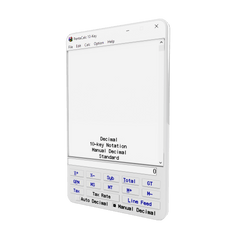Import Data from another application
It is possible to import a set of data from another application, and paste it into PentaCalc Pro.
Cut, Copy, Paste
You may use standard Windows cut, copy, and paste conventions, including pasting over the top of highlighted sections from the clipboard.


Import from Spreadsheet
For example, if you have one or two columns of numbers in a spreadsheet and would like to use PentaCalc Pro to perform statistical analysis on the numbers, you may import the numbers.